https://www.cutoutandkeep.net/projects/fonts-into-cross-stitch-pattern • Posted by Miss_Fit
I'm doing this with GIMP, but you can do this with any photo manipulation program. Accept Paint. Okay, any program with a SHARPEN and a TEXT WRITING tool.
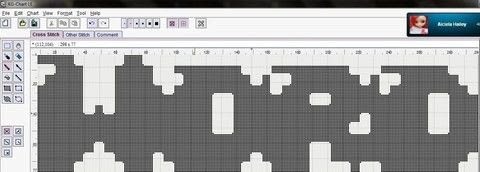
I'm doing this with GIMP, but you can do this with any photo manipulation program. Accept Paint. Okay, any program with a SHARPEN and a TEXT WRITING tool.

Select a font. For this, I'm going to use a font creatively named 04B_30__ For this project, I suggest using a strong font that doesn't rely on subtlety that can still be readable when shrunk very small. Some experimentation may be in order.

Select a saying/word/whatever. Not too long remeber: 1 pixel = 1 stitch My thing is gonna say "word" Remeber: Colour after. Start with black (this is at 800% zoom)

Make it all one layer, so that you can manipulate it freely.

Make it all one layer, so that you can manipulate it freely.

Sharpen the image until the edges are as crisp as they are going to be.

You can either leave it at that OOORRRR Trim the canvas to match the blurb. It will look like that
Save that image as a PNG and you can now exit out of there.

Open KG Stitch

Import the PNG image into the program

AAAANNND...... STITCH