Latest Posts »
Craft Product Reviews
 The Slim Sonic toothbrush by Violight is slim and compact, perfect for throwing in your handbag and taking travelling. Similar to an electric toothbrush, it generates 22,000 brushstrokes per minute, giving you a thorough clean. It also comes in a range of designs and has a mascara-style vented cap, which will keep in clean in your make-up bag.
The Slim Sonic toothbrush by Violight is slim and compact, perfect for throwing in your handbag and taking travelling. Similar to an electric toothbrush, it generates 22,000 brushstrokes per minute, giving you a thorough clean. It also comes in a range of designs and has a mascara-style vented cap, which will keep in clean in your make-up bag.
Win a Slim Sonic Toothbrush
We've got five toothbrushes up for grabs and for your chance of winning, simply leave a comment below telling us where you'd like to go travelling to this summer?
Congratulations to Serena P, aneniine, courtney n, mimilover and DarkAshHurts.
CO+K members can also get $2 off a Slim Sonic toothbrush when they enter code COK512. Valid until the end of September.
You can find out more about the Slim Sonic on the Violight website or follow them on Facebook or Twitter.
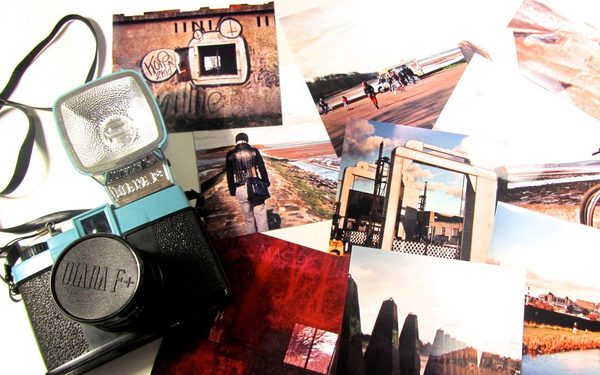
The lovely team at Lomography sent us a Diana F+ to play with. This was our first time shooting on film in a long time, so we didn't know what to expect when we got our first roll developed but we were really impressed with the results.

The Diana F+ lets you shoot in two different sizes, either 16 shots at 4.2x4.2cm, or 12 larger shots at (5.2x5.2cm). The square dimensions add to the retro feel of your photos, that you just couldn't get with a digital image. The camera also has two shutter modes, one for shooting in daylight and another for indoor and nightime photos. The camera is also really light weight, so you can easily carry it in you bag on photo-taking adventures.
Double Exposure

The trick that we enjoyed the most was taking partial or double exposure photos. This basically takes two or more photos on top of each other, to produce a really interesting looking photograph.
Pinhole

The camera also doubles up as a pinhole camera, allowing you to remove the lens and shoot through a small hole. This gives your photos an old-school soft-focused look.
Coloured Flash

The Diana F+ comes with a detachable flash and a selection of coloured filters, allowing you to tint the colour of your flash and your shot. In this photo we used a red flash with a double exposure for a creepy graffiti effect.
Infinite Panorama

We didn't get to try this with our first roll of film but the camera also allows you to place sequential shots right next to each other to create an infinite panoramic photo.
Make sure to enter our Lomography Contest for your chance to win a Diana Mini and you can find out more about the cameras at the Lomography Website.
The nice people at Cricut sent a Cricut Mini for us to take on a test run and we were amazed with the results.

When invisioning cutting machines, you'd be forgiven for limiting the imagination to just papercraft projects but in reality, this little machine is capable of so much more. Offering a number of blade depths and pressures, you can cut through a wide variety of materials - from card and fabric to magnet and chipboard.
The machine itself is sleek and compact, making it look great on any craft desk. The second thing that impressed us about the Cricut Mini was how easy it was to set up. You simply plug it in, connect it to your computer and download the free software (which you can even use online). From there, you're all set to start playing with shapes and designing your first project in the Cricut Craft-Room.
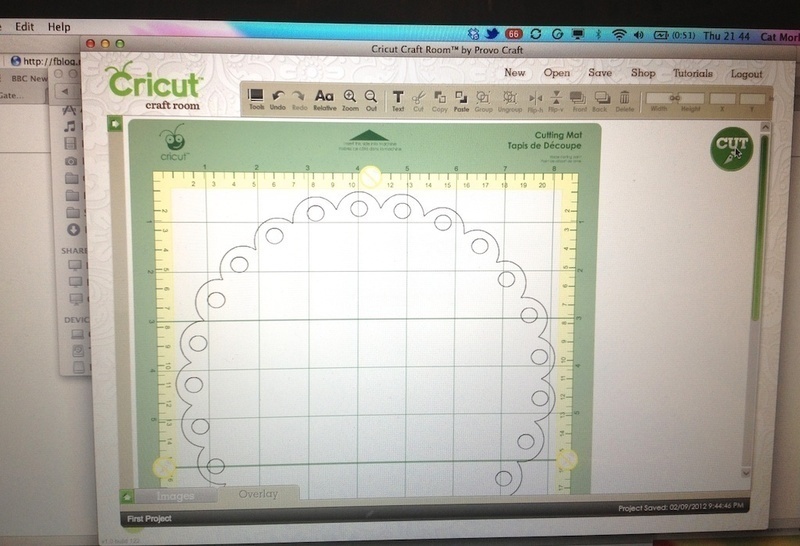
The shapes you can cut are limited to the cartridges you own (of which there are hundreds available to buy) - but you can scale, stretch, scew and weld shapes together to create endless combintations. The software also allows you to create layers, making it easy to build a project out of different colours and combinations of materials.
We created five projects to give you an idea of the range of crafts that are possible, including cut-out felt placemats, shrink plastic name necklaces, magnets of the 50 American states, etched jars using stencils; and paper cut eyelashes.
The only negatives are that the catridges are slightly expensive although you get lots of shapes on each one and sometimes the software crashes but they seem to be putting out updates frequently. That being said, we'd definetly recommend adding one of these wonderful machines to your crafting arsenal.

The super friendly team at Photojojo sent us one of their new iPhone Rangefinders to test out. We think it might be the perfect accessory for your craft desk and taking photos for your how-to's!
The Case

Not only does the case protect your iPhone but it transforms it in to an awesome retro camera with a selection of snap-on lenses. It has its own rangefinder and shutter button meaning that you can use your phone just like a point-and-shoot camera.

The lenses attach magneticically so they're really easy to snap on and off. They work with the case but also come with magnetic rings so you can use them with any phone camera.
Fish Eye Lens

Let's start with the fish eye as this lens is the most fun, allowing you to take close-up distorted shots for a comedy effect. This is great for taking fun photos of your pets and friends. The fish eye works great at fitting way more in to a shot than you can ever imagine, which is perfect for taking photos of your friends crowded around a table.
Macro / Wide Angle Lense

We think the macro lens is the most impressive of the three and is perfect for taking photos of close-up details that you can't even see with the naked eye.

The iPhone really struggles with this kind of close-up shot but the macro lens allows you to get so close that you're almost touching the subject.

Even better, this lens doubles up as a wide angle lens allowing you to fit even more in your shot.
Telephoto Lens

The telephoto lens adds optical zoom to your camera, giving you a 2x close-up. You can also use this with the built-in zoom on the phone, allowing you to get even closer up. Perfect if you spot something in the distance while out and about.
Note: These lenses also work in video mode so they're not just for stills!

The Rangefinder also comes with an attachement for mounting your iPhone on to a tripod, which is great if you don't have a steady hand and for holding the camera while recording video.

This is perfect for crafting, as we're always wishing we had a third hand for taking photos while working on projects.

The other great thing is that you can also attach a camera strap, which is perfect for taking photos while out and about. If, like us, you worry you might drop your phone while taking pictures, this will make sure that doesn't happen. You can also carry your phone around you neck, meaning that you're camera is always ready for snapping.

We love the iPhone Rangerfinder and think you will too!
Never feel guilty about using plastic bags again with your own hand-sewn classic shopper tote from Hamble & Jemima.
 The kit comes complete with all the materials you need, super chic fabric and step-by step instructions, so sewing your own shopping bag is as easy as can be. There's even an H & J button and sew-on label to give a professional touch to your finished tote.
The kit comes complete with all the materials you need, super chic fabric and step-by step instructions, so sewing your own shopping bag is as easy as can be. There's even an H & J button and sew-on label to give a professional touch to your finished tote.
Look stylish, save the planet and indulge your creative side at the same tine, with this DIY bag kit.
You can pick up your own kit online now at Hamble & Jemima »
I was sent an Innov-is 900 sewing & embroidery machine from Brother to take on a test drive and I was really impressed with the results. A massive upgrade to my 1960's Singer, this computerised sewing machine offers professional stitching made easy, along with an attachable embroidery unit.

The Basics
The machine is sleek and compact with a helpful LED to light up your work and an easy-to-use touchscreen for selecting your stitches, choosing embroidery patterns and setting up the machine. Threading up the machine and filling the bobbin is so simple (something that was a nightmare on my previous machine), with cleverly situated thread cutters, and a lever to thread the needle for you - so there's no time wasted fiddling around trying to slip thread through the eye of a needle.
Sewing
With dozens of stitches to choose from, as well as a feature to design your own via the touchscreen, this machine can tackle virtually any sewing project. The use of a foot peddle is optional, so you can start sewing with just a touch of the button. It'll even do all the back-stitching and cutting of the thread for you, which gives your sewing a tidy finish with no loose threads!
 The machine comes with a wide range of feet and attachments including, allowing you to sew in zippers, attach buttons, make button holes, set eyelets, sew appliqueing stitches, decorative edges and do blind hemming to name just a few. There's even an optional side cutter, so you can overlock and give your projects a professional finish. One of the best extras included with this machine is an attachable sewing table, which slides on to the machine and gives you extra room to sew.
The machine comes with a wide range of feet and attachments including, allowing you to sew in zippers, attach buttons, make button holes, set eyelets, sew appliqueing stitches, decorative edges and do blind hemming to name just a few. There's even an optional side cutter, so you can overlock and give your projects a professional finish. One of the best extras included with this machine is an attachable sewing table, which slides on to the machine and gives you extra room to sew.
Embroidery
With an attachable embroidery unit, you can transform the machine in to a powerful embroidery machine in a few easy steps. This model comes with dozens of inbuilt designs, allowing you to stitch monogram initials, words with a range of fonts, decorative borders and a range of other designs including butterflies, animals, crowns, flowers and many more. The machine allows you to change thread colour on the designs quickly and with additional software (such as PED) you can design your own patterns - so if you've ever wanted to sew your name on everything you own, this is the machine for you!

This may all sound way to complex for us average crafters but when you get your hands on the machine, it's really instinctive and easy to use. There's even an in-built help on the touchscreen, with animated tutorials to sort you out when you get stuck.
Instinctive, sleek and powerful. The Innov-is 900 has completely modernised the way I sew, making projects faster, easier and more professionally finished. Now my sewing project possibilities seem limitless, I can't wait to get started!

Ideal if you love papercraft, these corner and border punches from Fiskars are designed to give you the most out of your tools and space.
Corner Punches
Cutting an even rounded corner can be a tricky task to get right, but is as simple as can be with the rounded corner punch. The decorative corner punch gives an ornate looking corner with one easy punch, ideal for creating your own greetings cards and stationary. The nifty 2-in-1 design system means that you can make small and large cuts of the same design with one tool, offering double the functionality while saving precious desk space.
Border Punches
These punches are light weight but can cut through heavy card sheets, making them very durable. Simply slide the paper along the punch, to create a running pattern. The decorative punch will give your paper a stylish edge, whereas the weaver punch, cuts dashes along the paper, making it perfect for weaving ribbons through.
These punches are available to buy from Fiskarsnow.
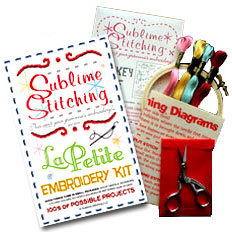 You may think embroidery looks tricky but, as we discovered when we were sent a Sublime Stitching embroidery kit, it's as easy as can be.
You may think embroidery looks tricky but, as we discovered when we were sent a Sublime Stitching embroidery kit, it's as easy as can be.
From first look, you may feel overwhelmed and think your project will take ages to complete, but once you get started, it comes together really quickly. The kits come complete with all the supplies you need, including an adorable pair of pink embroidery scissors, a rainbow of embroidery floss, and iron-on ink patterns. Though the projects come with designs to use, the layout is completely up to you, so you can really get creative.
Just make sure to practice ironing on the transfers before you begin, because it can be a bit tricky. No doubt, by the time you've finished your kit, you'll be addicted and want to embellish everything you own with your newly acquired skills. Both addictive and therapeutic, it's a great hobby to pick up while watching TV or listening to crafty podcasts.
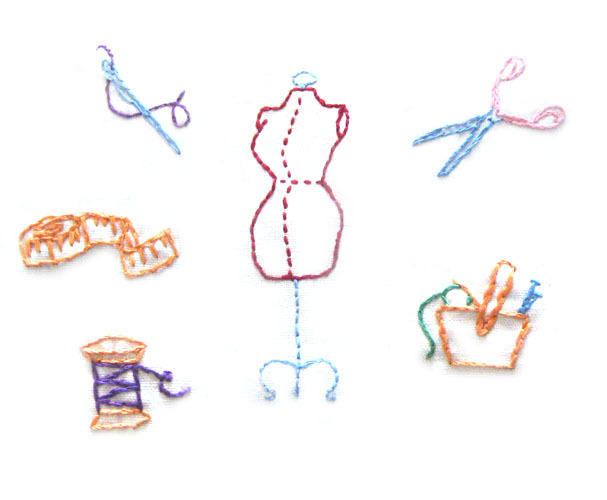
You can pick up your own kit now at Sublime Stitching.

Fiskars make two ranges of scissors, classic and non-stick. We road tested them both, to see what they had to offer.
Classic Scissors
Comfortable to hold, not only are these blades super sharp, but their tips are cut to a very fine, sharp point. These micro-tips allow for precision cutting, making the most detailed, delicate and smallest cuts possible. Ideal for working with stencils or in other papercrafts, these scissors would be any scrapbookers best friend.
Non-Stick Scissors
If you've ever tried cutting through stickers, tape or glued material, then you will know how annoying it is when your blades become clogged up and wont cut smoothly anymore. For that reason, you will love the new non-stick scissors range from Fiskars. Using the same technology as non-stick cookware, this design feature will make tidying up after sticky projects as simple as wiping the blades with a damp cloth.

Not only is this paper trimmer portable, but it comes in a really cute design. Cutting up to 10 layers of paper at once, it comes complete with a nifty smudge guard, rubber feet to keep it steady, and extending measuring arm, so that you can trim larger pieces without needing a bigger trimmer.
Hard wearing and resilient, the trimmer has a reversible cutting bar and a detachable blade, so that you can replace blunt blades and use specialized and decorative rotary blades. Create a zig-zag with the Pinking blade, wavy edges with the Scallop and Wave blades, or create the look of ragged paper with the Deckle blade. With additional blades to perforate and score, this trimmer is very versatile.
The trimmer and additional blades are available to buy now from the Fiskars website.




















